Introducing GAMDIAS HERMES Mechanical Gaming Keyboard
GAMDIAS is a relatively new gaming peripheral company, but they already have a huge portfolio of peripherals available. Out of all the peripherals, we have covered quite a number of GAMDIAS's gaming mice. Each of them has their very own unique characteristics and function.
Today what we have here is GAMDIAS's first ever gaming keyboard - the HERMES. What's more, it is a fully Cherry MX equipped gaming keyboard. Read on for our review on this awesome keyboard.
SRP for GAMDIAS HERMES is MYR499.
Tech Specs
Tech specifications taken straight from GAMDIAS HERMES official website.
| Cable Length | 2M |
| Polling Rate | 1000 Hz |
| Onboard Memory | 512KB |
| Dimension(LxWxH) | 473.85 x 310.83 x 39 mm (w/ Wrist Rest) |
| Switch Lifecycle | 50 million |
| Graphical UI | Yes (GAMDIAS HERA) |
| Key Switch | Cherry MX mechanical switches |
| Additional Macro Keys | 13 |
| Multimedia Keys | 6 |
| Backlit | All Keys with 6 Levels Brightness |
| N-Key Rollover | Yes, N-Key / 6-Key Option |
| OTF Macro Record | Yes (with HERA) |
| Windows Key Disable | Yes (Game Mode) |
| All-Keys Lock | Yes |
| Onboard Audio Jacks | Audio Out / Mic-In Jacks |
| Onboard USB Port | One USB Pass-through Port |
| Interface | USB |
Packaging
The time I got the package, I wasn't expecting it to be this humongous and heavy. The very last time I experienced a heavy keyboard packaging was the SteelSeries 7G.
Front of the box is the 1-to-1 ratio full keyboard illustration along with a cut-out section at the arrow key. Unfortunately you can't feel the keys since the cut out section is for-eyes-only as there's a transparent plastic covering the cut-out.
More informations printed around the box.
Open box, I'm surprised that the packaging is superbly secure.
Have you seen a keyboard needs polystyrene for packaging?
Closer Look
What's in the box:
- GAMDIAS HERMES mechanical keyboard
- Wrist rest
- Quick installation guide and documents
- GAMDIAS logo sticker
The cable is very thick and braided for extra durability. As you can see, the cable is then separated to 4 connectors for different purposes:
- USB - Keyboard
- USB - Pass-through
- 3.5mm headphone jack
- 3.5mm mic jack
Closer look at the USB connectors and the audio jacks.
Large piece of detachable wrist rest. No rubberized or any special treatment is done to the surface.
Notice that there is no latching mechanisms found on the wrist rest. Now here's the unique feature of the wrist rest for GAMDIAS HERMES - it uses magnets to make sure the wrist rest is properly attached to the keyboard.
Having the wrist rest attached.
But wait, there's a reason why it uses magnet as the attaching mechanism. It is to allow users to easily detaches the wrist rest as it also doubles as keyboard cover. As seen in picture above, there are separators under the wrist rest to align it to the keys.
All the keys are covered except the 6 thumb macro keys at the lower side.
Side view.
I find this to be a brilliant idea since it keeps the dust from building up when you're not using the keyboard. Meanwhile, detaching the wrist rest would definitely free up some desk space when you're trying to do something else on your desk.
Now, moving on to the keyboard itself.
5 dedicated macro keys are found at the left side, labelled as G1 to G5.
More macro keys are found at the lower part of the keyboard and the arrow cluster.
One thing to take note is that the bottom row has non-standard layout, which means the Windows key, FN key and Menu Key are 1x sized instead of 1.25x size.
Even though mechanical keyboards with cherry switches have loads of after market key cap choices, but most of them are designed to fit keyboards using standard layout. Hence you might face trouble to look for custom key caps in the future.
Profile changing and multimedia shortcuts are achieved via FN combination.
Numpad 2 and 8 when used along with FN key will control the keyboard's backlight option.
There are 6 backlight configurations:
- Off
- Level 1 brightness
- Level 2 brightness
- Level 3 brightness
- Level 4 brightness
- Breathing mode
Another brilliant touch up here. There's marking above the LED lights to show where are the USB pass through port and audio jacks. There are loads of keyboards out there having USB pass through and audio jacks but most of the time they forgot to mark where are they located.
With the help of the marking, users don't have to turn their eyes to the back of the keyboard to find out the exact location of the ports. This kind of minor detail contributes to excellent user experience.
The ports.
Turn to the bottom of the GAMDIAS HERMES.
OK, GAMDIAS, you guys do takes design a serious business.
It is weird that they provides rubber feet for the flip-up extension but then none when the extension is folded. As if they planned that we'll use the flip-up extension.
Now, here's another unique feature of GAMDIAS HERMES, the GAMDIAS Element. Before I go into what are the purposes of the Element, first I have to explain the Cherry MX Blue mechanical switch characteristics.
The Cherry MX Blue switches are tactile and clicky switch, well basically it has tactile bump and produces a "click" sound when it actuates. When you bottom out the key, since you're hitting the key cap to the mechanical switch housing, it will produce a rather loud "clack" sound.
Now here's what the Element comes into the picture, it is a piece of rubber dampener placed around the switch to prevent the key cap from bottoming out. When you push the key all the way down, the key cap would hit the rubber dampener first before it hits the switch housing.
GAMDIAS claims that it would increase the speed of depression, which in layman's terms, the key would bump up faster. Well, you can't deny that, since when you no longer push all the way down to the bottom, it has shorter travel range to bump up.
The Element feels different with the conventional o-rings. It feels a lot more "cushioned" since it covers the whole key switch instead of the stem. I personally find it alright to use and I'm sure each of us has different preferences when it comes to keyboard, so in the end it's up to the users' decision to whether they like it or not.
The numpad area however, does not include the Element. It is true that the numpad is rarely used by most gamers except for numeric input purposes, but I don't think cutting cost through this way is elegant, especially when the keyboard itself doesn't come cheap at RM499.
The keycap, as you can see is white translucent based and coated with black colour coating.
The coating is then lasered off to form the wording on the key cap.
Plugged into PC. The colour supposed to be red, but photo turned out orange-ish.
Close up at the logo.
There's a minor design flaw for the backlight. If you notice those keys with long words such as "BackSpace", "Enter", and "Shift", the letters are not properly litted. It is because there is only one LED under the key cap and it could not light up all the letters.
Software
Moving on into the HERA driver software which you need to download the latest version from GAMDIAS website. When you fire up the HERA driver software, it immediately detects your connected GAMDIAS peripherals and download the required components from the internet.
The Key Assignment panel is where you can assign functions to your designated keys. All the keys on the whole keyboard is capable of being customized and stored in the 512kb onboard memory.
Did I mentioned that the keyboard itself has a 32bit ARM micro-processor to process all those configurations? I personally think it is extremely overkill.
The second panel - Macro Management, allows you to manage everything about the macro, be it recording or editing existing macros.
Still I find this page could be improved so that it is much more user friendly, especially for first time users or those who occasionally setup macros.
Keyboard Luminance panel is rather simple, it has only brightness configuration for the backlight option.
Still, I find this is the most strange feature that came along with the driver software. Set a particular key to play a sound or runs a timer.
Here's where you can setup the timer, so that you can assign during previous panel.
Now, I have to say, this is a crazy statistics. It shows that which keys are the most used on the whole keyboard. NEAT!
Final Thoughts
GAMDIAS HERMES Mechanical Gaming Keyboard
Pros
- Genuine Cherry MX Blue mechanical switches
- Great build quality
- Plate mounted switch for solid typing experience
- High quality braided USB cable
- USB pass through
- audio jacks
- Elevation feet with rubber feet
- 6KRO and NKRO switch-able
- Dedicated macro keys with on-the-fly macro recording option
- Multimedia control
- 512kb onboard memory for key configurations
- Genius wrist rest design - magnetic connector and keyboard cover
Subjective
- Non-detachable USB cable
- Single colour backlit - red
- GAMDIAS Element
- 32-bit ARM micro-processor
- Wire stabilizers (costar) - troublesome to change key caps but retains switch feel
Cons
- Non-standard layout, difficult to find custom keycaps for spacebar row
- No rubber feet when elevation feet is not used
- Driver software needs extra polishing
- High price tag - RM499
The HERMES, is a wonderful keyboard to use. Just like any other mechanical keyboards that rocks Cherry MX switches, the keystrokes are absolutely satisfying, especially the Cherry MX Blue's clicky-ness. The GAMDIAS Element also adds a unique characteristic to each key press which adds a special feel to it.
The design of the HERMES is certainly special especially the wrist rest. The way it doubles up as a keyboard cover and uses magnets as securing mechanism shows how the designers has thought of alternative ways to utilize the available resources.
Although there are a few weaknesses, but there's one which I personally thinks is the most troublesome - the non-standard key layout. Still regular users might not find it to be that serious but it just ruined the HERMES's potential to be able to take in any custom made key caps set.
Anyhow, this keyboard is solid and full of possibilities for different types of users, be it gamers or regular users, just that it comes with a rather high price tag - MYR499. Whether it is justifiable for that price or not is totally up how you utilizes it.
















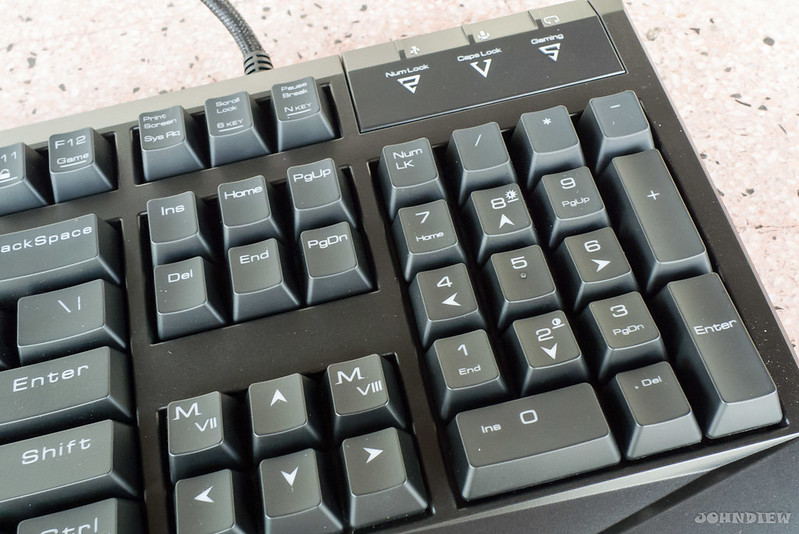












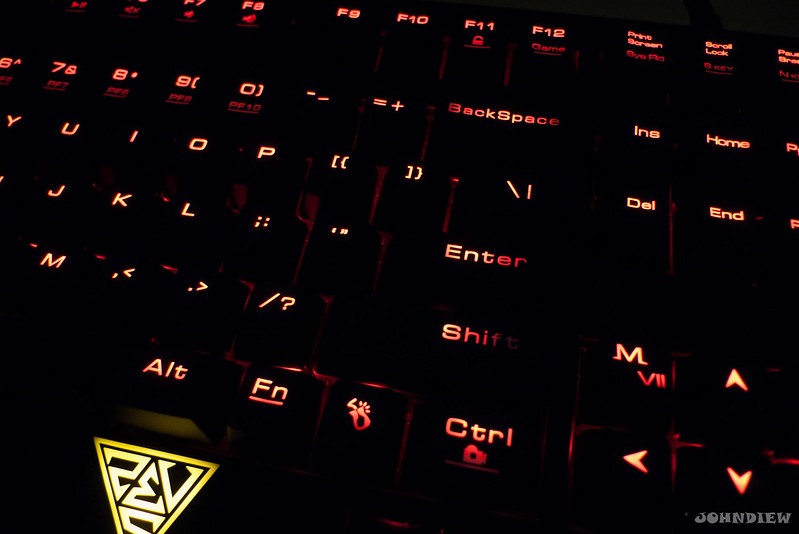
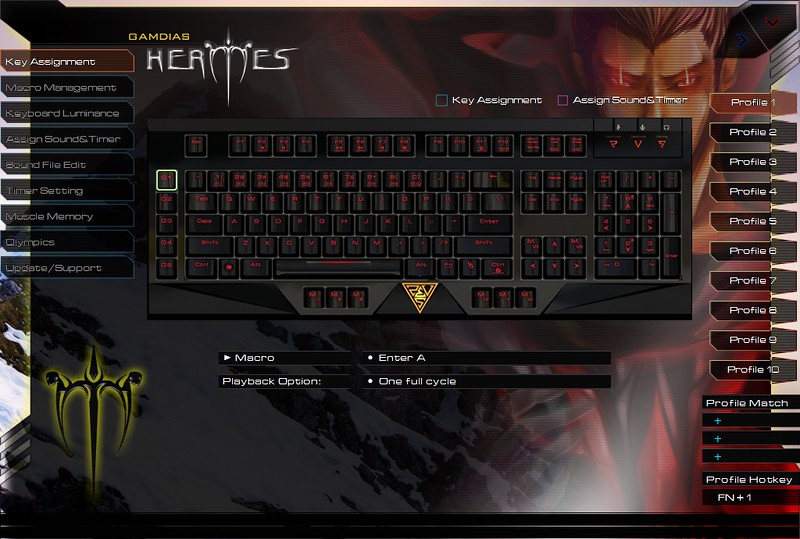
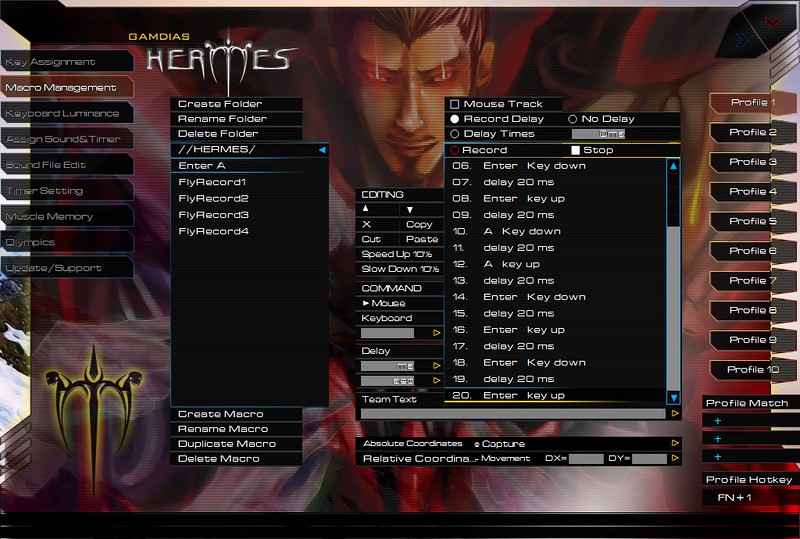
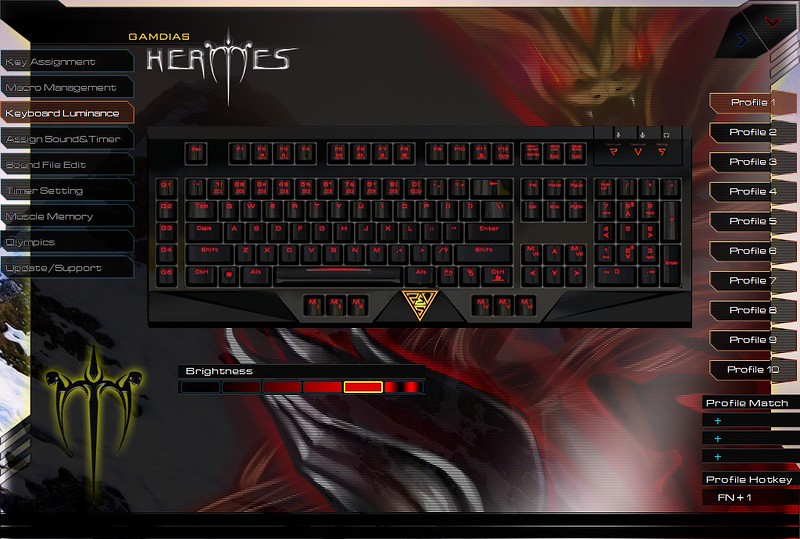
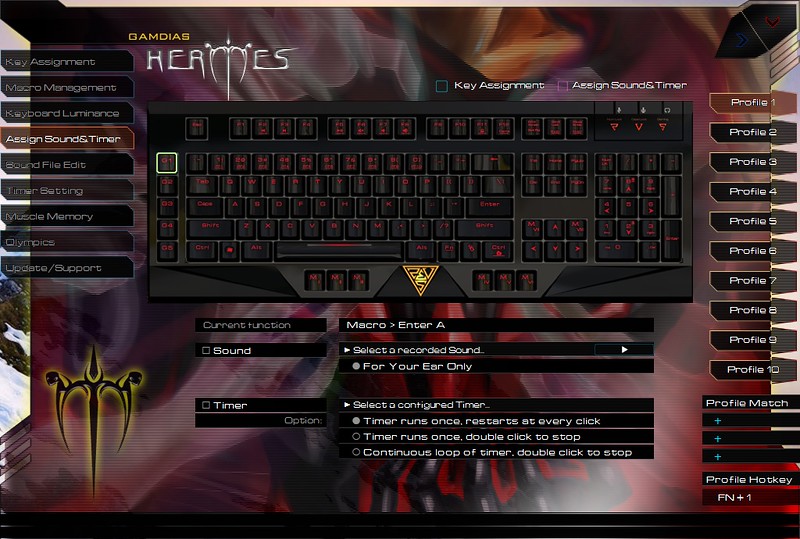

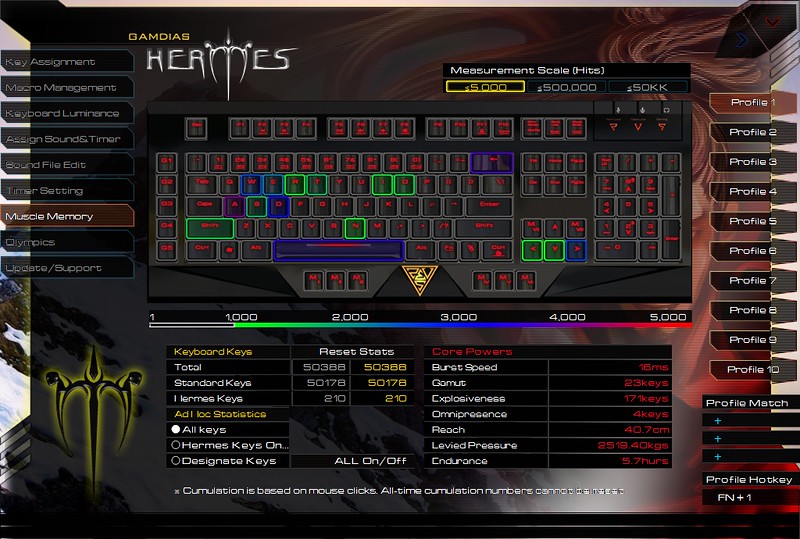

No comments:
Post a Comment