
Introducing ROCCAT Kone XTD
Few weeks back, we reviewed the ROCCAT Kone Pure mouse which we concluded it being a real performer mouse and thus earning a gold rating from us. The creative integration between the software and the hardware has showed us how they could change the whole user experience, especially the ROCCAT Power-Grid app.
Today we have Kone Pure’s higher end brother, namely Kone XTD. In case you’re wondering, the XTD stands for “Extended” and it is direct upgrade to the Kone[+]. As ROCCAT claims the XTD to be a "Maximum Customization gaming mouse", read on for our quick review on this mouse and see if it live up to its name.
The mouse comes in a bubble wrap instead of standard packaging, we'll skip the packaging and review only the mouse itself.
SRP for ROCCAT Kone XTD is MYR345.
Tech Specs
- Pro-Aim Laser Sensor R3 with up to 8200dpi
- 1000Hz polling rate
- 1ms response time
- 12000fps, 10.8megapixel
- 30G acceleration
- 3.8m/s (150ips)
- 16-bit data channel
- 1-5mm Lift off distance
- Tracking & Distance Control Unit
- 72MHz Turbo Core V2 32-bit Arm based MCU
- 576kB onboard memory
- Zero angle snapping/prediction
- 1.8m braided USB cable
Closer Look

ROCCAT logo at the body of the mouse. Unlike Kone Pure, the logo is not illuminated as the lighting feature is applied to the transparent stripes at both sides of the mouse.

The mouse is ergonomically designed for right handed users.
It has slightly larger body and heavier if compared to the Pure. But then you could customise the weight of the mouse with the included weight management kit. We will talk about the weight management kit in a short while, but for the time being, the first impression of the build quality is great.

Contoured side for your thumb. There are two buttons at the side, though they are labelled as forward and backward, you can customise all the button's actions via the driver software.
By default, the back button is assigned with the Easy-Shift[+] feature where you can hold it and click other button on the mouse to activate their secondary function. For example, you can assign your right click button's secondary function as play next song, then while holding the Easy-Shift[+] button, right clicking would play the next song instead of opening a right click menu.
I do appreciate the functionality of the Easy-Shift[+] button, however, I think ROCCAT could have added a dedicated button for it so that we don't have to sacrifice the back button.

There are a total of 7 mouse buttons along with the scroll wheel (Titan Wheel). Speaking of the Titan Wheel, ROCCAT advertised it to be higher quality than any other scroll wheels and extra durable. Though I can't comment on the durability of it but I am impressed with the wheel.
Each scroll is precise and you get that specific feedback for each action. Even impressive would be the wheel's tilt action which I find it to be one of the best. There are loads of mice out there offering tilt action for the scroll wheel but none of them could have provided such subtle and responsive feedback as the Titan Wheel.
Meanwhile the switches under the buttons are using Omron micro switches. The clicks are precise and especially the feedback is consistent, but not all of the buttons are equally good. Take a look at the additional button at the top of the Titan Wheel. It find it useless especially when it stays at that position. I would have been glad if ROCCAT would move that button to the thumb rest area and use it as Easy-Shift[+] button.
Speaking of the differences between the XTD and the Pure, they would be the Titan Wheel and the additional button at the top it.

Titan wheel is slightly taller than the Pure's scroll wheel.

Bottom of the mouse. Pardon the absence of the label.
Two smaller glide feet at the top while a larger piece at the bottom.
The round cover houses the mouse's weight management kit. Perhaps that's the reason why the bottom has a larger glide feet than the top.

Closer look at the weight management enclosure.
As you can see, the cap is secured to its place with a simple twist lock mechanism.

The mouse weighs 123 grams excluding the cable. Each weight button is 5g, which makes up the customisability of 123 grams, 128 grams, 133 grams, 138 grams and 143 grams.

Placing all the weight buttons into the slots. Then here comes the problem, I find the buttons are extremely difficult to be removed from the slots. I am aware that most of the time one would just customise the weight for the first time and then leave them throughout the rest of the mouse's lifespan, but the mouse does not come cheap and for sure we would expect the designers to take the product's user-friendliness a little more serious.

Standard USB jack. Though it is not gold plated, but we all know that doesn't matter.
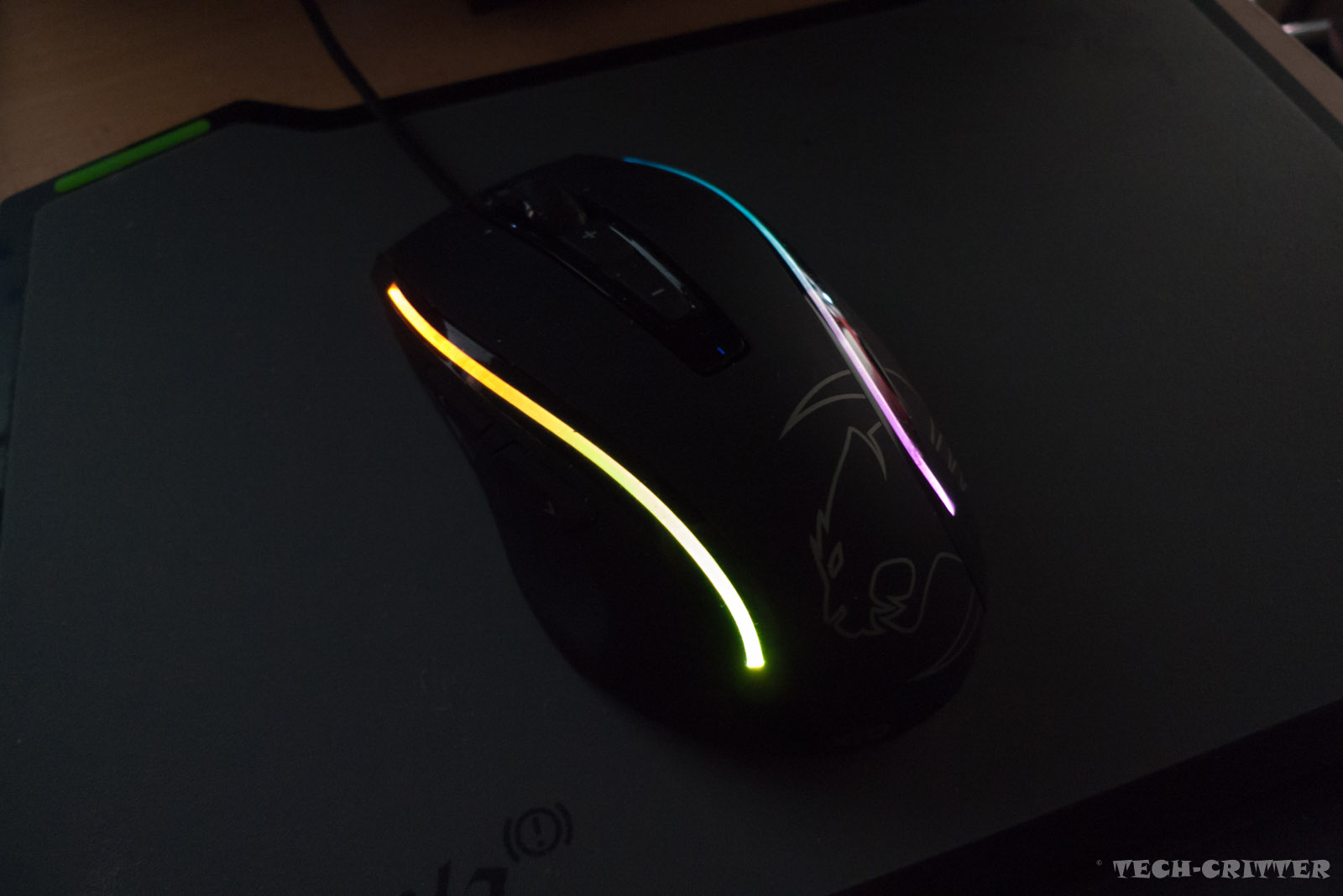
Plugged in.
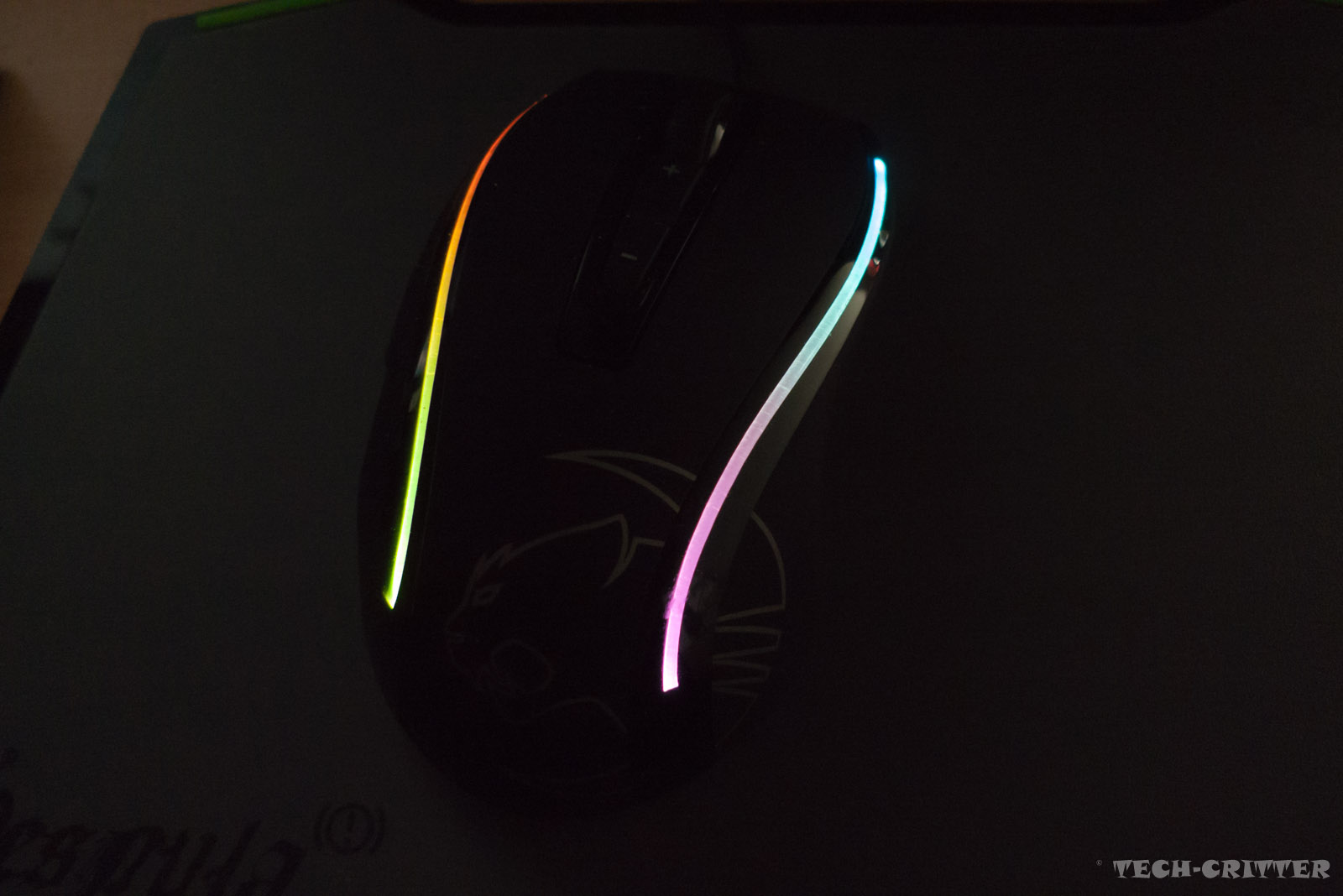
There are 33 customisable colours you can configure in the driver software. Since each side would have 2 customisable lighting effect, you can configure it to light up as shown on the picture above.
Not to forget about the lighting effect could be integrated with the ROCCAT TALK FX for extra lighting effects. More information here.
Software
Driver

Main control for general configurations such as the sensitivity, clicks and scroll action.

Meanwhile you can manage the macro and assign different functionalities to the mouse buttons.

Advanced configurations for your mouse which incldes the polling rate, X-Y axis sensitivity and the sound options.

Colour control centre to customise your XTD's lighting effect.

Then ROCCAT even has your mouse usage statistics and award.

Lastly the update and support panel.
Power-Grid

Not to forget the Power-Grid Android and iOS app which utilise your mobile device as secondary display and control for you system and games.
First you have to install the Power-Grid desktop application and the mobile app.

You could edit the grids as you see fit to your needs.

There's even social settings where the Power-Grid app displays you favourite social media contents.
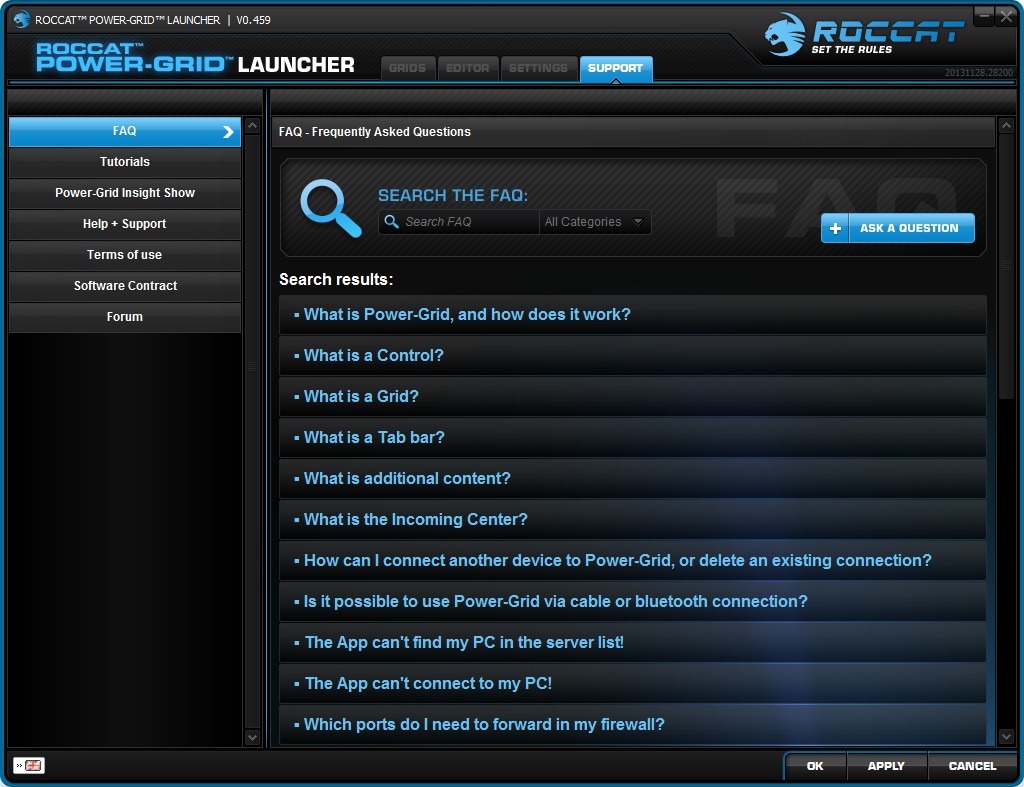
As you can see, setting up the Power-Grid is fairly easy and straight forward, but if you face any trouble there's a lot of useful information available at the support.

Connecting your mobile device to the desktop app is fairly easy if your network and firewall is properly set.

System stats.

The configured grids would be shown in your mobile.
Final Thoughts
ROCCAT Kone XTD
Pros
- Smooth and comfortable grip
- Great build quality
- Responsive clicks
- Excellent scroll wheel
- Intuitive driver software
- Weight management
Subjective
- Sculpted for right handed users
- Power-Grid - creative use of smart devices
- ROCCAT Talk
- LED stripes
Cons
- Stiff USB cable
- Lack of ergonomic customization
- Weight management module not so user-friendly
- Power-Grid need to cater boarder range of screen resolution
- Too many individual driver for each product
- No dedicated button for Easy-Shift[+]
Looking at the spec-sheet of the XTD and the Pure, you can immediately notice that both of them has exactly similar bits and pieces. They literally shares the same internals except some added features from the external. Even both of them has almost similar build quality and ergonomics when compared, albeit the size and weight of XTD is slightly larger and heavier than the Pure. But one could easily differentiate them when they hold the mouse.
Performance-wise, we were very satisfied with the Pure and we find that the XTD performs on par with it. No doubt it is a real performer mouse, the button clicks are accurate and works really well, worth mentioning is the awesome Titan Wheel.
On the side note, ROCCAT claims the XTD to be "Maximum Customisation Mouse'. To be frank, I find the extra customisation options when compared to the Pure are just the weight management, extra buttons and extra lighting effects. Let's face it, both of them shares almost identical internal except the scroll wheel and not so important lighting gimmicks.
Does the extra really worth what you're paying? It could be both yes and no, depends on how you see the extra features. It is not the XTD's fault for being overshadowed, but the fact that ROCCAT decided to make them so similar and priced the Pure at much competitive price makes the XTD an expensive upgrade.

No comments:
Post a Comment